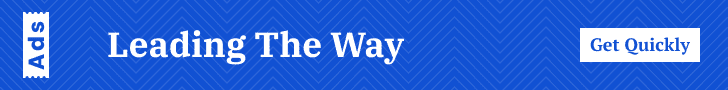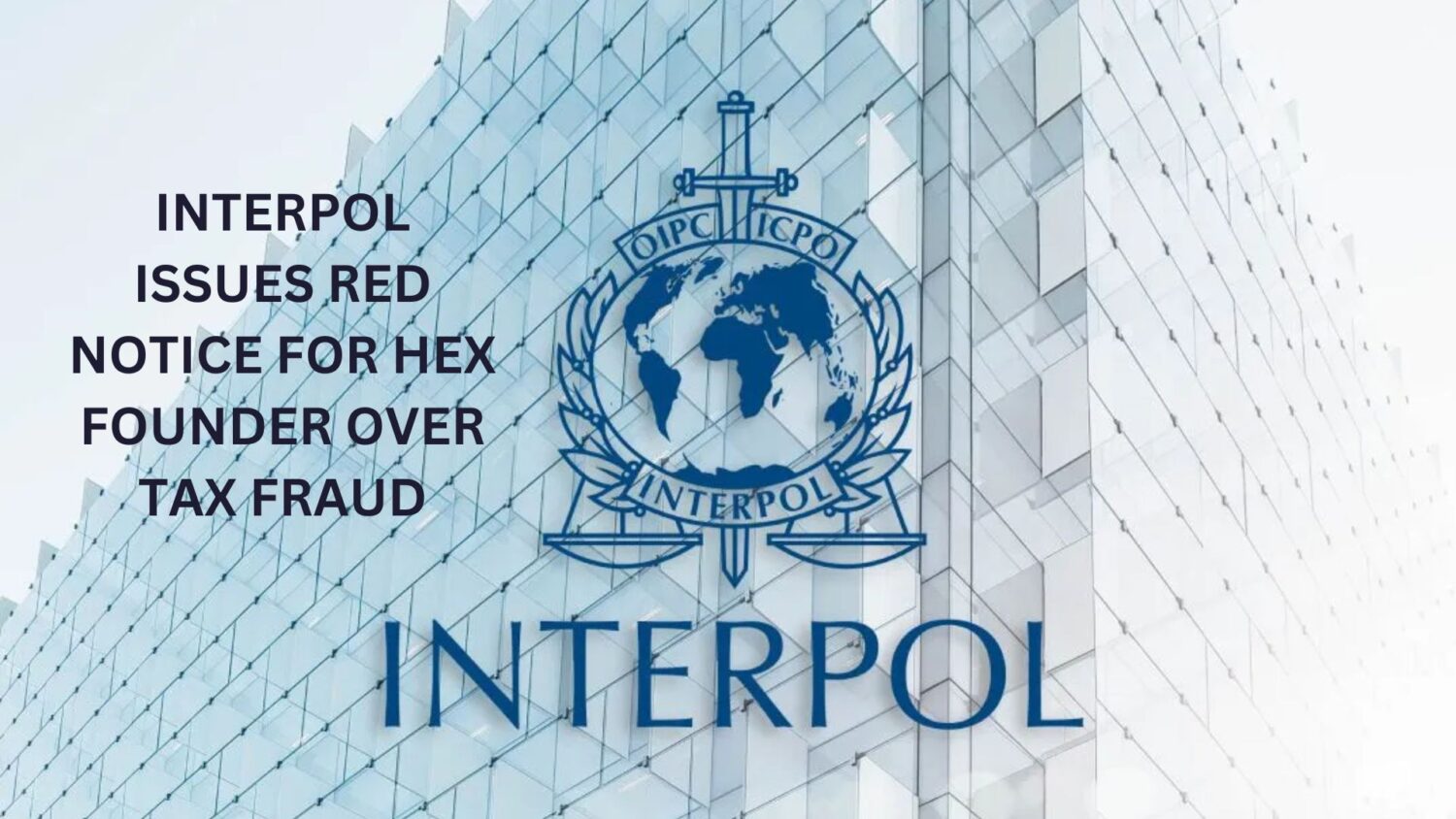When building a house, you will create a blueprint before you hammer in nails. Similarly, wireframing is like creating a website or app blueprint. It’s a simple sketch that outlines the basic structure of the pages, where menus and buttons will go, and how users will navigate around. It may not be colorful or fancy, but it’s crucial because it helps you understand how everything will work before you begin coding.
For instance, if you’re designing a website for a restaurant, your wireframe may look like this:
This wireframe shows that the website will have a navigation bar at the top, a large banner image, a menu, and a section for customer reviews. It also shows the buttons to make a reservation or order food online.
Wireframes can be as simple or as complex as you need them, but they’re an excellent means of communicating your ideas and getting feedback before you build anything.
Therefore, the next time you’re considering designing a website or app, keep in mind the influence of the wireframe. It’s a simple tool that can save you time and trouble in the long run.
Choosing the best wireframing tool depends on your needs and preferences, but here are some top contenders to consider.
5 Best Wireframing tool
Imagine you have a brilliant idea for an app, but how do you bring it to life before writing a single line of code? That’s where Adobe XD comes in Think of it as your digital kitchen for crafting app and website designs.
Features
- It’s all about visuals Adobe XD lets you draw, paint, and design screens just like you’d imagine your app or website to look.
- But it’s not just static! XD’s superpower is turning those screens into interactive prototypes. Clickable buttons, scrolling pages, and pop-up menus – you can test how your app would feel.
- Easy to use, even for beginners. Unlike some fancy kitchens, XD is designed to be user-friendly. You don’t need to be a tech whiz to whip up something cool.
- XD is part of the Adobe family, so it gets along great with Photoshop and Illustrator. You can easily import stuff from those programs and keep everything organized.
Now, like any tool, Adobe XD has its downsides.
- The tool is not completely free. It requires a subscription to access some of its features comparable to gourmet ingredients.
- While Adobe XD is an excellent tool for designing user interfaces and experiences, it’s not the best option for creating detailed artwork. It is not an all-in-one creative tool like Photoshop.
- Some of XD’s advanced features may require some practice to master, similar to learning a new cooking technique.
But overall, Adobe XD is a powerful tool that can take your app and website ideas from sketches to interactive prototypes, ready to impress clients and developers.
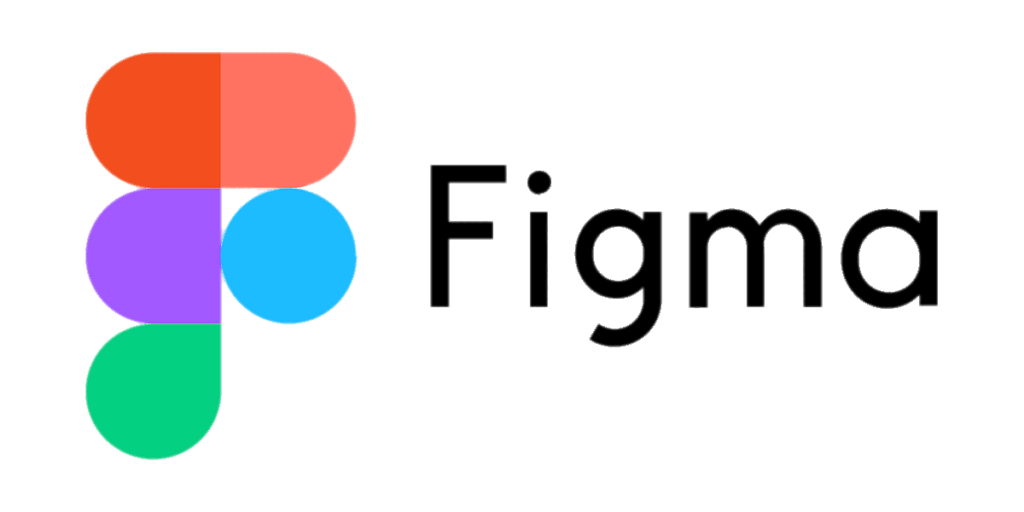
Figma separates itself as a powerful cloud-based alternative to tools like Sketch. The best part is that it has no restrictions back for free users, providing features that work well for solo designers and large teams. There are many free wireframe tools available. While I recommend Figma for those on a tight budget, it’s also an excellent choice if your team requires a single, simple tool for the entire design process.
Pros
- Fig Jam is a web-based whiteboard that works alongside Figma to brainstorm and map user flows. Access Figma from any device with a modern web browser; no need for bulky software downloads or installations
- Figma is designed to be easy to learn and use, even for beginners. No need for extensive training or prior design experience.
- Despite its simplicity, Figma offers powerful features for professional designers.
- Quickly create interactive prototypes to test and iterate on your designs with users, Share prototypes with anyone via a link, and collect feedback directly within Figma.
Cons
- Figma has limited offline features, mainly a web-based tool that requires an internet connection. This can be inconvenient for people who need to work offline or have inconsistent internet access.
- Figma’s interface and functionalities can be difficult to understand for certain users, particularly beginners.
- Figma’s modification options are limited, considering its flexibility. You cannot make your own shapes, gradients, or patterns.
- While Figma’s prototyping features are valuable, they are not as equivalent to specialized prototyping tools. You can only apply one interaction to each UI portion.
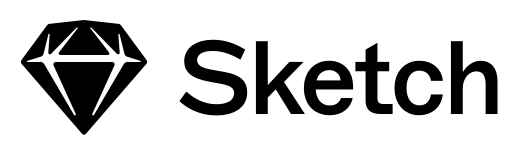
Sketch is a Mac-only wireframing tool that has gained popularity in recent years. It offers a wide range of design features, including vector editing, symbols, and prototyping. Sketch also has a large community of users, making it easy to find support and resources. With its focus on user experience and advanced design capabilities, Sketch is a top choice for wireframing in 2024.
However, like any tool, it has its strengths and weaknesses. Here’s a breakdown of the pros and cons to help you decide if it’s right for you.
Pros
- With its vector-based design, the user can create crisp and scalable designs that can be easily resized and exported.
- Sketch offers a vast array of plugins that can be used to meet specific demands. This extensive library of plugins is designed to enhance the functionality of Sketch, providing users with a customized experience.
Cons
- Platform availability is limited to macOS, which is a disadvantage of Sketch.
- This tool is missing advanced prototyping features compared to other tools like Figma.
- It is important to note that the software can become slow and unresponsive when working on large and complex designs, causing performance issues.

Balsamiq is a highly-rated wireframing tool that allows you to create low-fidelity prototypes of your websites and applications. With Balsamiq, you can easily showcase the layout and functionality of your design without getting caught up in excessive visual details.
One of the best features of Balsamiq is its unique hand-drawn style that adds a touch of personality and charm to your prototypes, making them feel more approachable and engaging. Whether you’re an experienced designer or just starting, Balsamiq is an excellent tool that can assist you in bringing your ideas to life quickly, efficiently, and with visually compelling results.
Pros
- Ease of use: Balsamiq is user-friendly software with a drag-and-drop feature that makes it easy for beginners and non-designers to create wireframes. The interface is simple and intuitive, allowing users to get started quickly.
- Balsamiq requires minimal training and is easier to use than other design tools, allowing you to focus on user flow and functionality.
- Extensive library of UI elements: Balsamiq has a huge collection of ready-made UI components like buttons, forms, and icons, which helps reduce the time and effort required to create wireframes.
- Cross-platform support: Balsamiq is available on desktop, web, and mobile platforms, enabling you to work on your wireframes from anywhere.
Cons
- Limited design customization: Balsamiq keeps designs simple, using only a few colors and fonts. This is not good for projects that need different colors and fonts.
- Basic prototyping capabilities: Balsamiq allows you to visualize basic user flows, but it doesn’t offer advanced prototyping features compared to similar tools.
- Unmanageable resizing and dragging: Some users have observed that the process of resizing and dragging elements in Balsamiq is not as smooth as other tools with more advanced interaction features.

InVision Studio is a powerful wireframing tool with advanced prototyping and animation capabilities. It enables simple collaboration and testing of app functionality, as well as the ability to create interactive prototypes.
Pros
- Intuitive interface: InVision is easy to use because it has a simple design, even though it has many excellent features. You can learn how to operate it quickly.
- Seamless collaboration: InVision helps designers, developers, stakeholders, and clients easily collaborate. With InVision, you can leave real-time comments, keep track of different versions, and test features quickly. This way, everyone can share their thoughts and ideas quickly.
- Integrations: InVision can easily integrate with popular design tools like Figma, Sketch, and Adobe XD, allowing smooth workflow transitions.
Cons
- Learning curve: InVision is an easy tool to use, but it might take more time and effort to learn all its features than more straightforward tools.
- Limited design capabilities: InVision helps people make things look good. Sometimes, they use it to work together on their designs. If they want to do something more complicated, InVision might not be the best tool.
- Potential performance issues: Users might experience performance lags or slow loading times with large and complex prototypes.
- Overkill for simple projects: InVision has many tools, but sometimes you must use some of them. Using more straightforward tools is better if you want to make simple designs.
Conclusion
Wireframing tools are an essential component of the app design process. They make collaboration, functionality testing, and the design process more efficient. With technology constantly changing, staying current on the best wireframing tools is essential. You can create the best app design by choosing the right wireframing tool based on its features, user-friendliness, and integration capabilities.